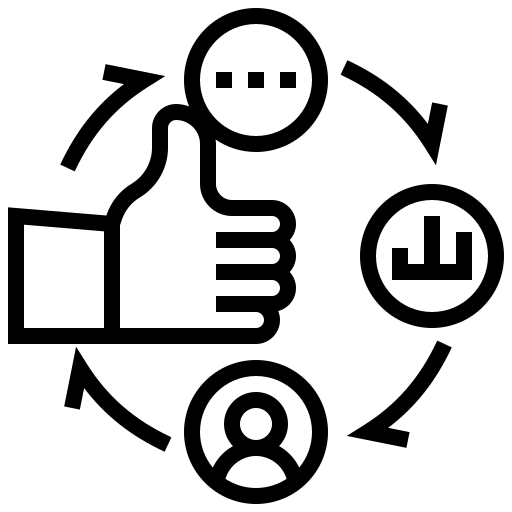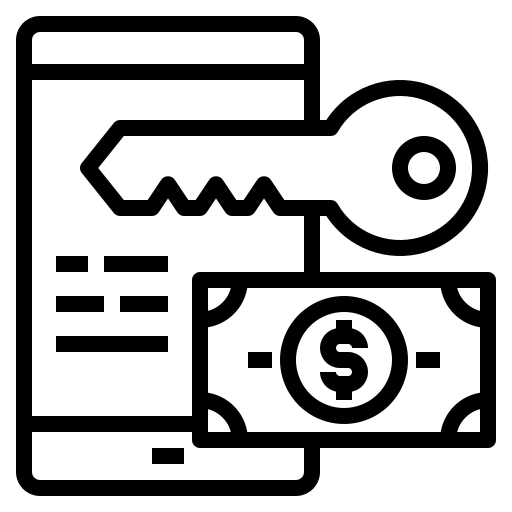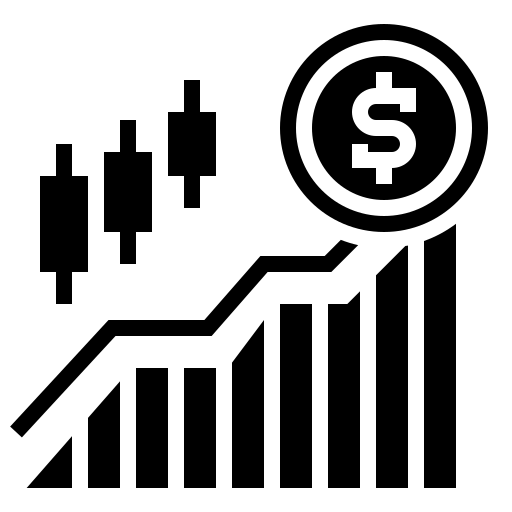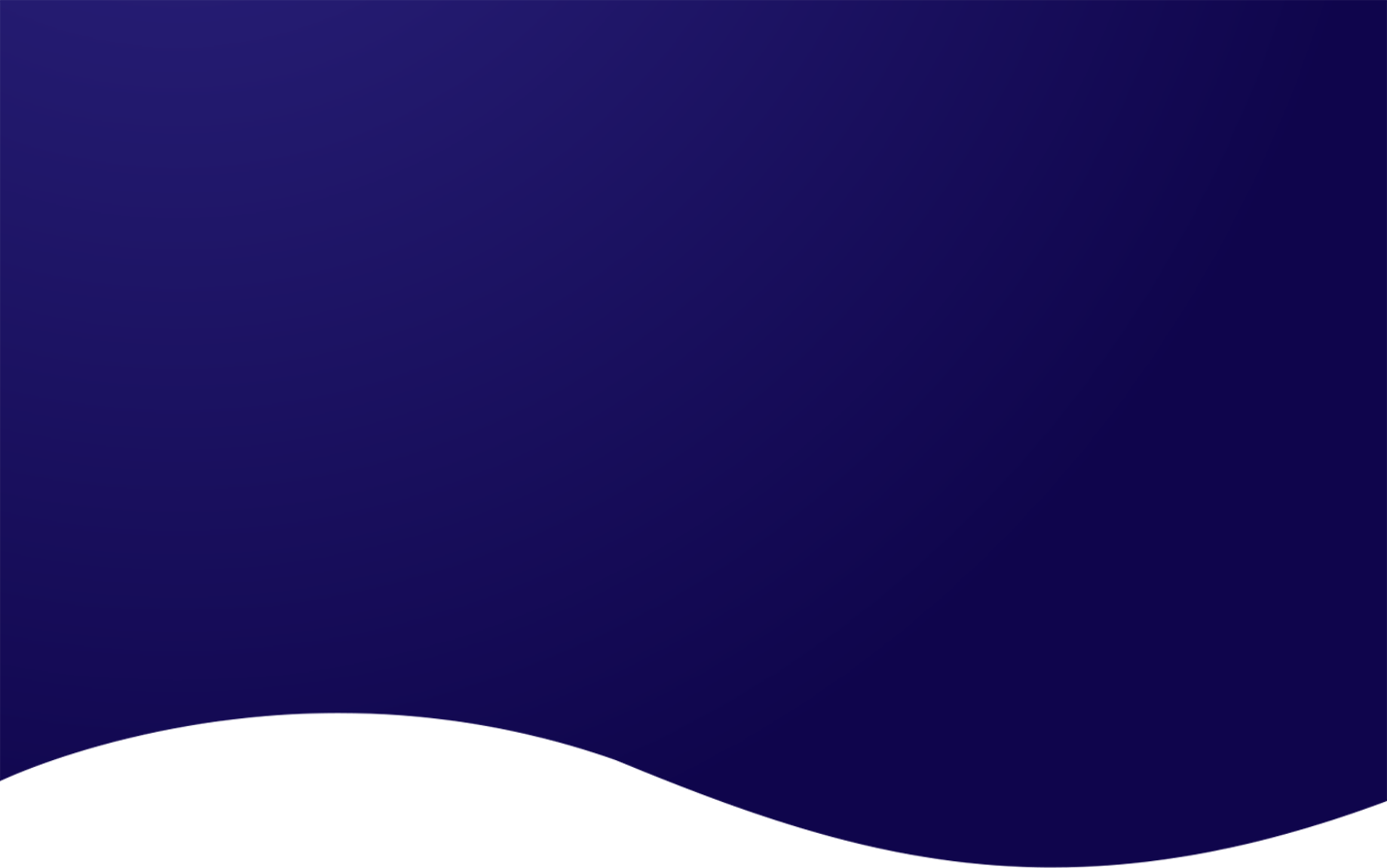
Topology
Coin
PBS (Private Buy Sell)
Wallet to Wallet Transactions
Steps to Recieve TPC if you are making private transaction with anyone

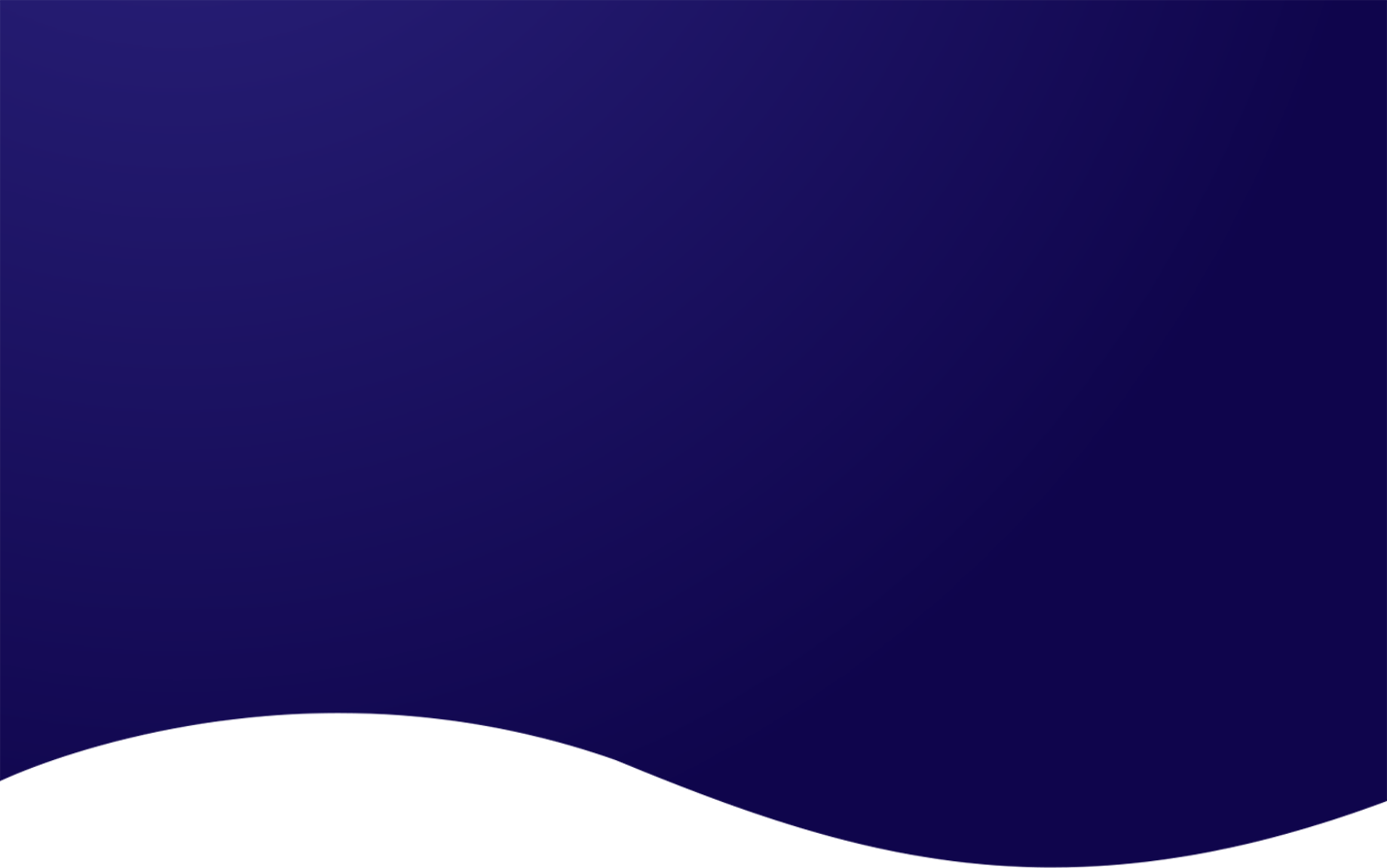
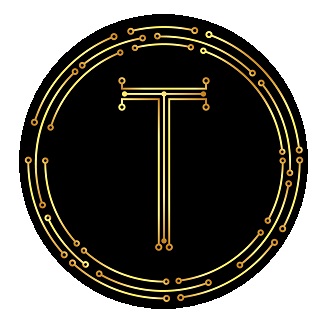
1. Install the App - MetaMask
Google Play Store Link - https://play.google.com/store/apps/details?id=io.metamask
If unable to install from the above link then search the Metamask app in your Play Store App and install it
2. Create New Wallet in MetaMask
Do save your Phrase and Password somewhere so that you can recover your wallet in future
3. In the Meta Mask Go to Settings menu of the App > Networks > Add Network
4. In New RPC Network enter these settings
Network Name: BSC Mainnet
New RPC URL: https://bsc-dataseed.binance.org/
ChainID: 56
Symbol: BNB
Block Explorer URL: https://bscscan.com
Then press “Save”
Now your Network will be BSC Mainnet
5. On footer of the home of App Press "Import tokens"
6. In the Token Contract Address Enter this value
0xe351c6f3ca477318de29f6e1e783180a41a2e79a
Token Symbol & Token Decimal should come automatically
Confirm with yourself that Token Symbol is TPC
Then Press : Add Custom Token or Import Token
TPC should now appear on your App home page
Your TPC Balance should appear 0 if no transaction is made to you yet
7. Share Your Account's Public address from whom you want to receive the TPC Tokens
"Your TPC Balance should appear once the transaction is success!"